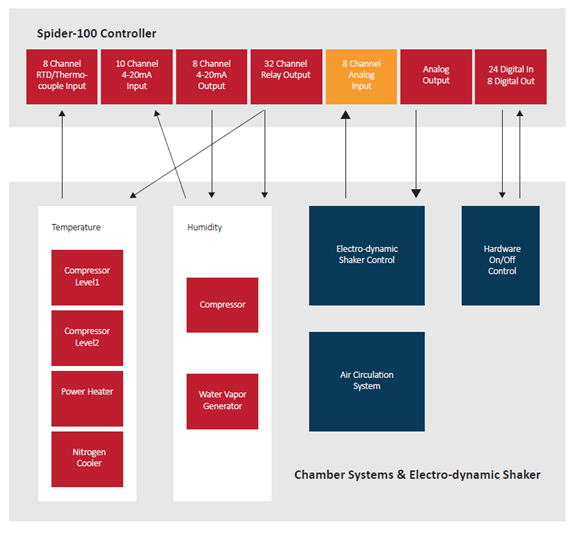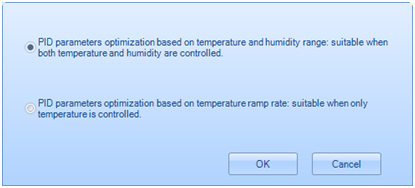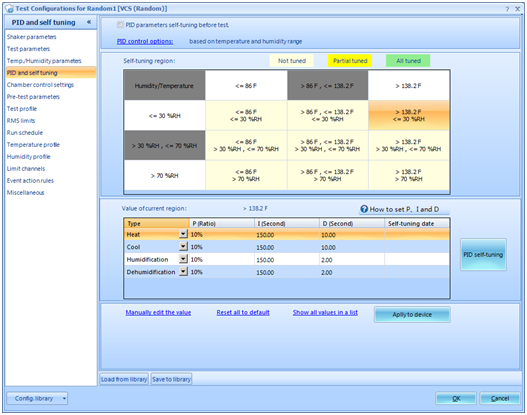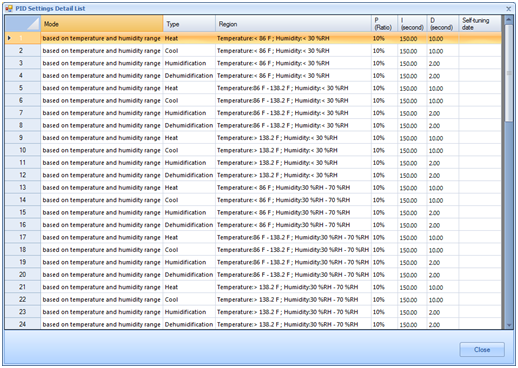The key to the superior performance of the THV Series environmental test systems is the powerful yet practical Spider-100 controller. The Spider-100 controller supports Crystal Instruments’ versatile Environment Data Management (EDM), vibration control software (VCS), and dynamic signal analyzer (DSA) software.
The Spider-100 is specially developed for combined temperature, humidity and vibration testing where the device under test (DUT) is subjected to simultaneous temperature cycling, variable humidity, and vibration. The unique capability of simultaneous control for combined testing is made possible by the excellent control design which allows for control of a shaker, refrigeration units, electric heating elements and humidification components.
The algorithm of the temperature and humidity control is based on PID control theory. It includes a very smart, self-tuning capability that allows the software to obtain the optimum PID parameters using several iterations of self-tests. This blog briefly describes the software setting of PID control and the self-tuning capability.
PID Control Parameters and Self-tuning
PID control parameters can be based on temperature/humidity ranges or temperature ramp rates and can be configured in the self-tuning section. Due to the non-linearity of the control system, P, I, and D parameters have different optimal values in different ranges. Please use the PID self-tuning function to ensure optimum values in different test regimes. Currently, the self-tuning region is automatically calculated based on the run schedule. If the temperature/humidity parameters in a certain range need to be tuned, the self-tuning feature inside the self-tuning region can be turned on.
Click the Manual Edit Value link as shown below to edit temperature and humidity value ranges then configure the PID parameters which affect the control characteristics directly. Because the control system is non-linear, the optimal values of P, I, and D parameters are most likely not the same. The values can be optimized via PID self-tuning. The self-tuning region has various colors to represent the status of each range block. If the block color is light yellow it indicates heating, cooling, humidifying, and dehumidifying is not complete. If the block color is bright yellow, it indicates at least one action of heating, cooling, humidifying, or dehumidifying is complete. If the block color is green, it indicates all heating, cooling, humidifying, and dehumidifying actions are complete.
Click the PID Self-tuning button to open the self-tuning page where there are 5 options.
All Self-tuning
Heat Self-tuning
Cool Self-tuning
Humidification Self-tuning
De-humidification Self-tuning
P, I, D parameters can also be manually set. Click any region inside of Self-tuning region, the PID parameters corresponding to that region will show below it. Click Manually edit the value, the P, I, D values of the current region can then be modified. Hover the mouse over How to set P, I and D and a detailed explanation about P, I, and D parameters and their suggested regions will be displayed.
Click Reset all to return all PID parameters in all regions to the manufacturer’s default settings. Click Show all values to see a detailed list of PID settings showing the PID parameters in each region. Altogether there are 18 cells consisting of one 9-cell region based on values, and one 9-cell region based on ramp rates. Each cell has 4 groups of PID parameters covering heating, cooling, humidification, and dehumidification for a total of 72 groups of PID parameters.
The self-tuned PID parameters can be saved so that they can be loaded from the library in other tests with the same temperature/humidity profile, without another self-tuning.
If the control is not optimized during testing, the PID parameters can be modified during the control process. After the modification click Apply all to save the updated parameters in the library, and the updated parameters will take effect immediately.
The PID parameter settings contain information about the PID control algorithm and specific PID input settings. Input temperature and humidity values or input humidity values with temperature ramp rates are used as part of the PID control algorithm. These settings are configured during factory acceptance testing of the system and are not recommended to be adjusted without assistance and or approval from Crystal Instruments. For advanced operations, PID parameters can be exported to a local drive and imported from previously saved settings if adjustments are needed for control optimization.
The PID control settings involve adjustments to the control interval durations and selection of various cooling methods (compressor, liquid nitrogen and liquid nitrogen with compressor).
The Control interval specifies the duration of time the compressor, heater or humidifier will turn on to control the temperature and/or humidity of the system.
The Range of temperature control initiates refrigeration when the temperature lowers to the target value specified.
The Nitrogen control interval is only relevant when choosing the “liquid nitrogen” or “liquid nitrogen and compressor” option for the cooling method.
The Compressor control interval controls the duration the compressor is turned on for cooling and dehumidification control.
The Heat dead band and Cool dead band specify the temperature range outside of which the “I” (Integral) control will not be activated. Once the specified temperature is surpassed, only “P” (Proportional) and “D” (Derivative) control are active.
The Temperature AVG (average) and the Current channel AVG (average) are the average number of temperature and current channel readings used for control, respectively.
The Self-tune function is used when automatic calculation of the specific PID settings is desired.
The Big temperature rate limit is an option valid only when the cooling method is set as “liquid nitrogen and compressor”. If the temperature changes at a rate less than this specified value, the compressor will be used for cooling. Otherwise, Nitrogen will be used for cooling.
The Humidify dead band and Dehumidify dead band specify the humidity range outside of which the “I” (Integral) control will not be activated. Once the specified humidity is surpassed, only “P” (Proportional) and “D” (Derivative) control are active.
Reference channel control is applied when the temperature difference from the sensor on the UUT to the chamber temperature is known. This known temperature difference assists in overall temperature control.